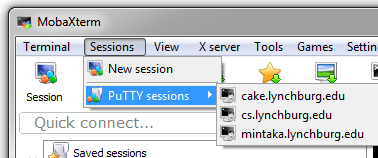
If you're using your own machine, download and install. You'll get a zip file; the file inside you want is something like "MobaXterm_Personal_8.5.exe." Put it where you want it (desktop?) and run it.
If you get this alert, tell Windows Firewall to allow the program to run on appropriate network types. You decide, but I OK'd Domain networks and Private networks.
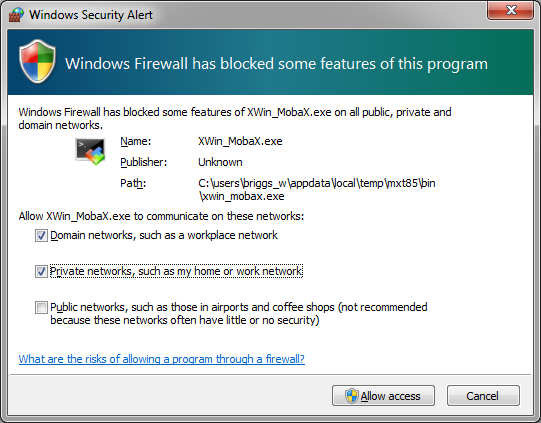
Pick a session, or make a new one.
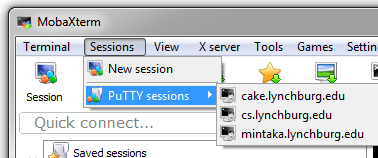
It'll ask you if you want it to save your password. I would say no.
You can now type in Unix commands. Where appropriate, it'll pop up new windows to do those commands. emacs is a common example.
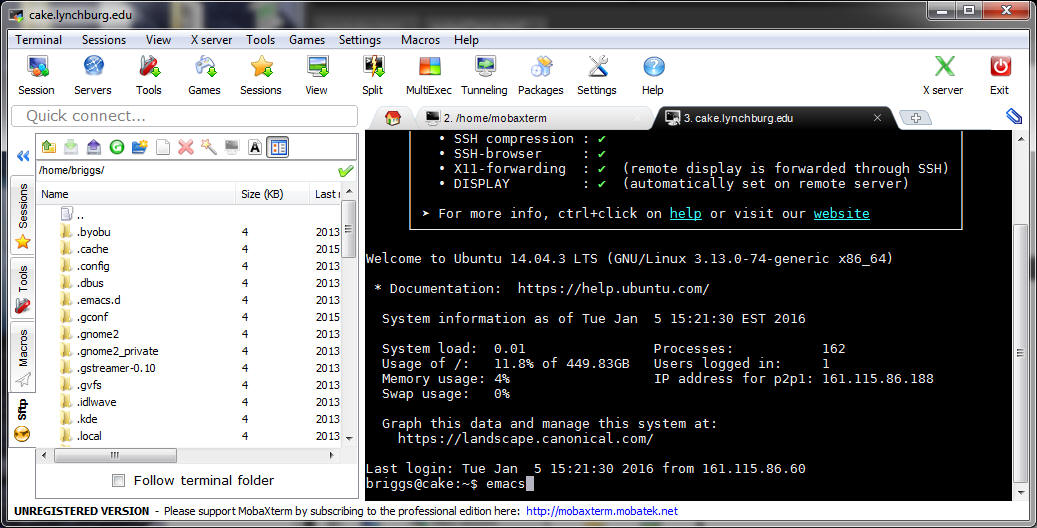
To exit, type exit.