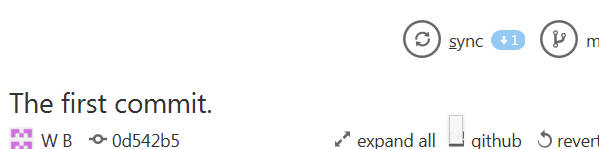
To get github working on your PC:
Go to github.com, and make yourself a free account.
Email me your user name, so I can add you to the repository for your game.
After I've added you, log into github, look under repositories, and select your team's name. Clone to desktop. It'll ask you to install GitHub; do that.
In GitHub, you can check for updates to the project by clicking sync. If there are any, you can get them. You'll need to do that if there were any update since your last commit.
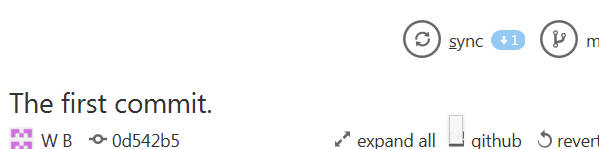
(If you've installed git on your machine -- not just github -- you can do a cmd prompt window go into your repository folder, and type git pull .)
Sync will also see if you've made any updates you should upload. If so, you type in some explanation of the change on the left, and then commit to master.
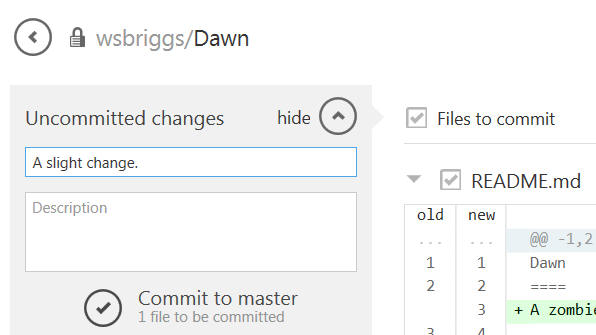
...and then upload by clicking the up-arrow beside sync.
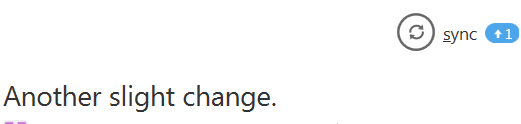
(If you've installed git on your machine, you can commit and upload with the batch file I have included in the repository. Type commit "Updated for such and such reason" .)